Data Distribution Over Several Installations
It is possible to manage several independently operating IQ4docs installations from a central location. To do this, certain data from the installations are copied - some from the main installation to the additional installations (downwards, e.g. user data) and some from the additional installations to the main installation (upwards, e.g. billing data).
An additional IQ4docs service (not included in the IQ4docs installer) carries out the tasks of the distribution (and thus connection of the installations). The distribution is event-controlled so that important data is available almost simultaneously in all installations.
Once the connection is established, the following becomes possible:
- Each IQ4docs installation can work independently of the other installations (if the connection is interrupted)
- Central reporting across all system areas (which in this case represent an installation)
- Printing Across Installations
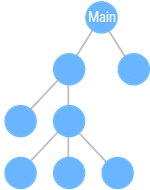 The distribution of the data takes place for each database server installation (MongoDB service). Accordingly, a DbSyncService must be available for each database service. The data are copied from a higher-level database. This in turn can also have a higher-level database, which allows a kind of tree structure to be realized with the database of the main installation at the top. The fact that not every installation is copied from the database of the main installation can reduce the load on the main installation. To see which DbSyncServices copy data from your database (directly or deeper in the tree structure), there is the view Status Of The Data Distribution.
The distribution of the data takes place for each database server installation (MongoDB service). Accordingly, a DbSyncService must be available for each database service. The data are copied from a higher-level database. This in turn can also have a higher-level database, which allows a kind of tree structure to be realized with the database of the main installation at the top. The fact that not every installation is copied from the database of the main installation can reduce the load on the main installation. To see which DbSyncServices copy data from your database (directly or deeper in the tree structure), there is the view Status Of The Data Distribution.
Some data are distributed from the main installation to the other installations, some vice versa:
These data can only be set in the WebAdmin of the main installation:
- System Settings.
-
Database dependencies
-
License
-
Outgoing mail settings
-
User data (not the user imports)
-
Authentication settings
-
Device Settings
-
Devices
-
User defined device fields
-
Document inputs
-
Printer inputs
-
Definition of direct printers per workstation
-
Definition of printer queues per workstation
-
Price Lists
-
Cost centers
-
Workflows
-
System areas, incl. Data for data distributor
- User data (event-driven), e.g. when a new card is added
- Print jobs
- Accounting data
Some requests, e.g. for the print jobs in the system, are also sent directly to the database of the main installation. This enables printing across installations (across complete IQ4docs installations).
An installation in which several IQ4docs installations are connected to each other is very complex. Follow the steps in the installation instructions and consult your technical contact person if necessary, see Set Up Data Distribution.
To open the web administration, enter http://<hostname>/webadmin in the web browser (where hostname corresponds to the server on which IQ4docs WebAdmin was installed).
In the web administration, click System > Storage Distribution in the menu. The menu item is only visible when services for data distribution have been entered under System > System Areas.
To see which DbSyncServices copy data from your database (directly or deeper in the tree structure), there is the view Status Of The Data Distribution. This means that all the other DbSyncServices are shown in the WebAdmin of the main installation. The List View fills automatically during a distribution process.
 Shows the Detail View
Shows the Detail View
 Deletes the existing data (e.g. if this installation no longer exists).
Deletes the existing data (e.g. if this installation no longer exists).
- Status: Displays the status of the data distribution. A red icon indicates an error condition. Move the mouse pointer over the icon and the status is displayed as a tooltip in plaintext.
- DbSyncService BaseUrl: Base URL of the DbSyncService.
- Local database hostname: Hostname of the database server to which the data of this database are copied (directly or indirectly).
- Remote database hostname: Hostname of the parent MongoDB server used for the direct data distribution.
- Master database hostname: Hostname of the main installation (should be the same for all entries).
The Detail View shows the current information of the installation which receives the data from the current installation. The view can be refreshed with  .
.
The information from all database servers of an installation is displayed here. The URL indicates the service that transmitted the data. If an installation is executed as a cluster, this area is displayed once per cluster node.
The symbol after DbSyncService Information from... indicates if the data were loaded correctly  or if the data could not be loaded
or if the data could not be loaded  .
.
| Field | Description |
|---|---|
| Name | Name of the database cluster node (even in a single-server installation, the database has a cluster node name), e.g. Server-dd-01:27017. |
| Type | Type of database (primary or secondary). The distribution of the data is only performed from a primary database cluster node. In a single-server installation, the only server is the primary cluster node. |
| Version | Version of the DbSyncService. |
| Primary Node Hostname | Hostname of the primary database cluster node (Primary Node). In a single-server installation, the only server is the primary cluster node. |
| Data Distribution Status | Most data are copied to or from the parent database (to reduce the load on the main installation in large installations). Connected: The DbSyncService has successfully connected to the parent database. Not connected: The DbSyncService is not connected to the parent database. |
| Main Installation Connection Status | Some data are always copied directly to the database of the main installation. Connected: The DbSyncService has successfully connected to the database of the main installation. Not connected: The DbSyncService is not connected to the database of the main installation. |
| Last Error Message | The last error message that occurred when trying to connect to the database is displayed here. |
Here you can see the configuration settings of the connected installation at a glance: The settings for the local database, the parent database and the main installation database.
| Field | Description |
|---|---|
| Hostname | The hostname of the database as it is specified in the LocalService.config of the DbSyncService (for a cluster, the hostnames of all cluster nodes are listed here). |
| TCP/IP port | Access port for the database, as specified in the LocalService.config of the ConfigService (default: 27017). |
| Name | Name of the database, as specified in the LocalService.config of the ConfigService (default: Workflow). |
| Username | Username with which the services (including the DbSyncService) access the database, as specified in the LocalService.config of the ConfigService (default: admin@admin). |
For installations that are designed as clusters, data distribution with the parent database is only performed via the DbSyncService of the primary cluster node (PRIMARY). Secondary cluster nodes replicate themselves through the replica set (that is, the database cluster) from the primary cluster node.
One line is displayed for each cluster node (only one line for a single-server installation).
| Field | Description |
|---|---|
| Name | Name of the database cluster node (even in a single-server installation, the database has a cluster node name), e.g. Server-dd-01:27017. |
| Replicated From | If the status is SECONDARY, the hostname of the primary cluster node (PRIMARY) from which replication is performed is displayed here. |
| Status | PRIMARY: The DB cluster node is the primary one (this is used for data distribution). SECONDARY: The DB cluster node is a secondary node (it is not used for data distribution but replicates itself from the primary cluster node). |
| Oldest OpLog Entry | The database records every change of data in what is known as the OpLog. However, the OpLog has only a limited number of entries. If a data distribution cannot take place because, for example, a transmission line is interrupted and the oldest entry in the OpLog is newer than the last time of data distribution, all data must be transmitted again. |
Here information is displayed that originates from the data distribution of the parent database to the database of the displayed installation. This is predominantly general data such as system settings, user data, workflow definitions, etc.
Information is displayed here that originates from the data distribution of the local database of the displayed installation to the parent database. This is predominantly data that is generated during transactions in the lower-level installations (print jobs, accounting data, etc.).
| Field | Description |
|---|---|
| Hostname Of Parent Database | Hostname of the parent database. If the parent database is a cluster system, all hostnames of the cluster are displayed. |
| Hostname Of Local Database | Hostname of the local database. If the local database is a cluster system, all hostnames of the cluster are displayed. |
| Start | Timestamp of the start of the initialization. |
| End | Timestamp of the end of the initialization. |
| Field | Description |
|---|---|
| Namespace | Area from which the data originate (database.collection). |
| Error message | Error message from the database when executing the operation. |
| Operation | Abbreviation of the database operation. |
| Timestamp | Timestamp when the database operation was performed. |
Last error messages that occurred during database operations.
| Field | Description |
|---|---|
| Namespace | Area from which the data originate (database.collection). |
| Error message | Error message from the database when executing the operation. |
| Operation | Abbreviation of the database operation. |
| Timestamp | Timestamp when the database operation was performed. |
Verifying the correct system configuration is especially important in a data distribution installation. Learn more under Checking the system configuration.
The list view of the print jobs shows whether a job is a local or an external print job.
Local print jobs are the jobs that are stored in the database of the local IQ4docs installation. External jobs are stored in the database of another installation, see also Print job list.
Keep an overview of consumption and your costs. Company-wide, across all locations. All data centrally accessible at a glance.
During data distribution, the report data of the system areas are recorded locally and then copied to the database of the main installation. This means reports can be created for the entire system in the main installation.
The function and theme of the reports do not change and can be created just as with a standard IQ4docs installation.
For more information on Creating reports, refer to the chapter Create, save, rename and delete reports or Report Settings.